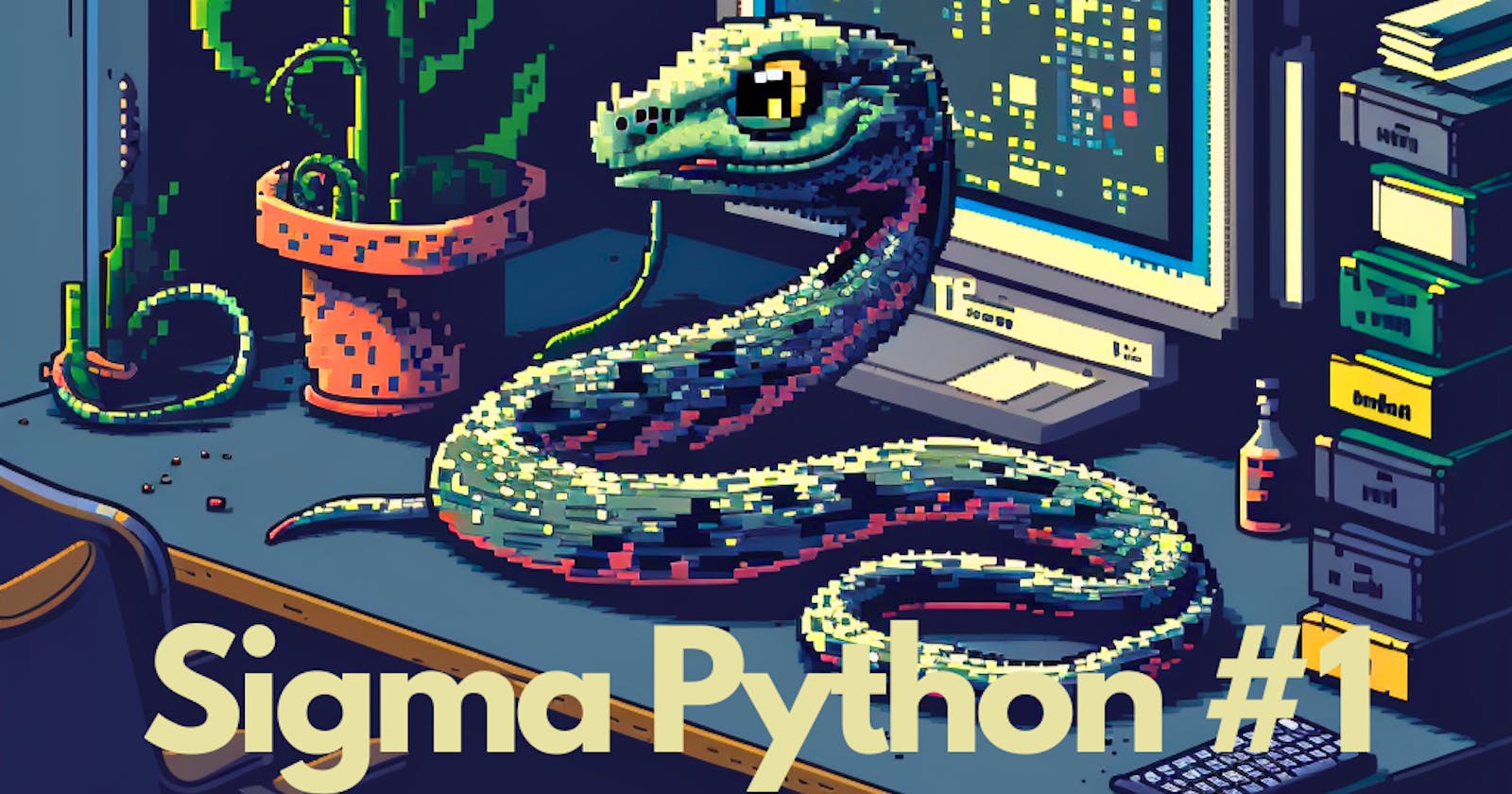One of the most interesting and useful features of Python are decorators, which are callable objects that modify the behavior of other pieces of code without any additional changes. Decorators are a fundamental concept in Python, and they are used extensively in the language's standard library, as well as in third-party libraries and frameworks.
Some of the most common usages of decorators include:
logging
timing
caching
error handling
Decorators are also a great way to create reusable code since they can be applied to multiple functions.
This article explores the topic of Python decorators, including their following aspects:
structure
behavior
closures
parametrization
class-based implementation
Each section offers simple code examples related to a specific subject, with one more complex and practical example concluding the article in the last section.
Whether you are a beginner or an experienced Python programmer, understanding decorators is essential for writing clean, concise, and maintainable code. By the end of this article, you will have a solid understanding of Python decorators and be able to use them in your own code to improve its functionality and readability.
Anatomy of a Decorator
A decorator, as previously said, is a piece of code that adds or modifies the functionality of another piece of code. Such behavior is achieved by creating either a function or a class that accepts an existing function as a parameter and 'decorates' it. The following example shows a simple decorator and two ways to decorate a function:
from typing import Any, Callable
def announcer(func: Callable[..., Any]) -> Callable[..., Any]:
print(f"Decorating {func.__name__}")
def wrapper(*args, **kwargs) -> Any:
print(f"Calling {func.__name__} with {args} and {kwargs}")
result = func(*args, **kwargs)
print(f"The result is {result}")
return result
return wrapper
@announcer
def to_fahrenheit(celsius: float) -> float:
return (celsius * 1.8) + 32
def to_celsius(fahrenheit: float) -> float:
return (fahrenheit - 32) / 1.8
to_celsius = announcer(to_celsius)
if __name__ == "__main__":
to_fahrenheit(42.0)
to_fahrenheit(celsius=11.0)
to_celsius(452.0)
to_celsius(fahrenheit=111.0)
announcer is a decorator that replaces the decorated function with a new function that takes the following steps:
Prints the name of called function and passed arguments.
Calls the decorated function and saves the result.
Prints and returns the result.
Executing the preceding code yields the following result:
Decorating to_fahrenheit
Decorating to_celsius
Calling to_fahrenheit with (42,) and {}
The result is 107.60000000000001
Calling to_fahrenheit with () and {'celsius': 11}
The result is 51.8
Calling to_celsius with (452,) and {}
The result is 233.33333333333331
Calling to_celsius with () and {'fahrenheit': 111}
The result is 43.888888888888886
The output reveals that wrapper function from the decorator replaced both to_fahrenheit and to_celsius functions. On top of the calculations happening in the initial implementation, the functions now make the print calls added in the decorator.
It is also worth noticing when the first two prints actually appear. Even if both to_fahrenheit and to_celsius were removed, those two prints would still be present. This is because decorators are being called at the import time. When you consider how to_celsius is decorated, where the announcer decorator is explicitly called, it makes a lot of sense.
One caveat that isn't visible in the output is what both decorated functions actually became and how IDE (like VSCode or PyCharm) might be reacting to them afterward. Considering the following changes to the previous code:
if __name__ == "__main__":
print(to_fahrnheit)
print(to_fahrenheit.__annotations__)
print(to_celsius)
print(to_celsius.__annotations__)
Now, the outcome is as follows:
Decorating to_fahrenheit
Decorating to_celsius
<function announcer.<locals>.wrapper at 0x7f452835a7a0>
{'return': typing.Any}
<function announcer.<locals>.wrapper at 0x7f452821aa70>
{'return': typing.Any}
The output now may be unexpected, and it also reveals a larger issue: decorated functions were not only 'enriched' with new features, but they were actually replaced by the decorator's wrapper function. In this context, 'replaced' means that any information about the initial function, such as name or type annotations, is gone. That is why your IDE may be unable to assist you with autocompletion while dealing with decorated functions. Code just does not include the necessary information any longer.
While you could manually add all the necessary information to the wrapper function, there is a built-in solution to address this problem:
import functools
def announcer(func: Callable[..., Any]) -> Callable[..., Any]:
print(f"Decorating {func.__name__}")
@functools.wraps(func)
def wrapper(*args, **kwargs) -> Any:
print(f"Calling {func.__name__} with {args} and {kwargs}")
result = func(*args, **kwargs)
print(f"The result is {result}")
return result
return wrapper
functools is a Python standard library that contains several high-order functions – ones that are used for modifying existing functions. wraps is a decorator that accepts the decorated function as an argument and then updates the wrapper that was meant to replace the original function. Under the hood, wraps invokes the update_wrapper function, which provides probably the clearest description of this process:
Update a wrapper function to look like the wrapped function
With these announcer changes in place, the output now is the following:
Decorating to_fahrenheit
Decorating to_celsius
<function to_fahrenheit at 0x7f540e3ae7a0>
{'celsius': <class 'float'>, 'return': <class 'float'>}
<function to_celsius at 0x7f540e26ea70>
{'fahrenheit': <class 'float'>, 'return': <class 'float'>}
In this case, wrapper function from the decorator still replaces the decorated functions, but now it contains all the essential information copied from the initial function.
Next comes the topic of free variables and closures, so how decorated functions are able to 'share state' between themselves.
Closures
Take a look back at the very first example and its output. If the wrapper function replaced the decorated functions, then how did it still have access to their original names? You can see it did in the first print call in the wrapper. To make it more clear, consider the following example:
from typing import Any, Callable
def register(func: Callable[..., Any]) -> Callable[..., Any]:
results = []
def wrapper(*args, **kwargs) -> Any:
result = func(*args, **kwargs)
results.append(result)
print(f"Results: {results}")
return result
return wrapper
@register
def to_fahrenheit(celsius: float) -> float:
return (celsius * 1.8) + 32
if __name__ == "__main__":
to_fahrenheit(10.0)
to_fahrenheit(20.0)
to_fahrenheit(30.0)
The register decorator stores the results of all the calls that happen on the functions it decorates. Calling this code results in the following output:
Results: [50.0]
Results: [50.0, 68.0]
Results: [50.0, 68.0, 86.0]
This outcome should come as no surprise, given the code's simplicity. However, another question that may arise is how the wrapper function is able to reach the results variable. The register decorator returns the wrapper function, hence results should be outside its scope. The func variable in the first example was similar in that it belonged to the announcer decorator rather than the wrapper function. That behavior is possible thanks to Python features known as free variables and closures.
When you create a nested function that references a variable that is neither local nor global, Python creates a closure to bind the variable to the nested function. Such variables are known as free variables, and they are stored in a __closure__ attribute. This is particularly common with decorators, where the decorated function is a free variable. To illustrate this on a previous example, consider the following changes:
if __name__ == "__main__":
to_fahrenheit(10.0)
to_fahrenheit(20.0)
to_fahrenheit(30.0)
for cell in to_fahrenheit.__closure__:
print(cell.cell_contents)
__closure__ attribute contains objects called cells that store the values of free variables in a cell_contents attribute. Here is the output produced by the above code:
Results: [50.0]
Results: [50.0, 68.0]
Results: [50.0, 68.0, 86.0]
<function to_fahrenheit at 0x7fdca98d1da0>
[50.0, 68.0, 86.0]
The last two lines show that the decorated function does, in fact, save the additional values. The original function is the first one – that explains how the wrapper in the first example was able to print the name of the decorated function. The second is the result variable created in the decorator. This demonstrates how powerful feature the closures are: since result is mutable, all the decorated function can share a certain state.
The next section covers parametrization: how to provide arguments to a decorator before the decoration happens.
Parametrization
It is fairly common to use a decorator that requires some configuration. One of the most popular examples is the lru_cache decorator from the functools standard library. It is used to cache the output of a decorated function based on its parameters. lru_cache comes with a default configuration, but you can also provide two additional arguments: maxsize and typed. The first indicates how many entries can be cached before the LRU policy begins to remove the oldest items. The latter determines whether the same values of various types should be cached separately. Take a look at this simple example:
from functools import lru_cache
@lru_cache(maxsize=2)
def to_fahrenheit(celsius: float) -> float:
print(f"Calling to_fahrenheit with {celsius}")
return (celsius * 1.8) + 32
if __name__ == "__main__":
to_fahrenheit(10.0)
to_fahrenheit(20.0)
to_fahrenheit(20.0)
to_fahrenheit(30.0)
to_fahrenheit(40.0)
to_fahrenheit(20.0)
When maxsize=2 is specified, only two results can be cached at the same time. The output of this code is the following:
Calling to_fahrenheit with 10
Calling to_fahrenheit with 20
Calling to_fahrenheit with 30
Calling to_fahrenheit with 40
Calling to_fahrenheit with 20
First, you can see that print with 20 was called just once, despite the fact that to_fahrenheit was called twice with 20 as the argument, indicating that the cache worked. But, at the very end, to_fahrenheit(20.0) didn't use the cache anymore. This is simply because calls with 30 and 40 took all the cache seats, forcing the output of to_fahrenheit(20.0) to be removed.
This basic example should demonstrate the potential of decorators' parametrization: not only you can add functionality to existing code, but you can also configure how it should behave.
Implementing a decorator that accepts some parameters can be tricky, and the syntax may appear confusing. Consider the following example:
from typing import Any, Callable, TypeAlias
DecoratedFunc: TypeAlias = Callable[..., Any]
def retry(max_tries: int = 3) -> DecoratedFunc:
def decorator(fn: DecoratedFunc) -> DecoratedFunc:
def wrapper(*args, **kwargs) -> Any:
for i in range(max_tries):
try:
return fn(*args, **kwargs)
except Exception as exc:
if i + 1 == max_tries:
raise exc
print(f"{fn.__name__} failed with {exc}, retrying")
return wrapper
return decorator
@retry(max_tries=2)
def to_celsius(fahrenheit: float) -> float:
print(f"Calling to_celsius with {fahrenheit}")
return (fahrenheit - 32) / 1.8
if __name__ == "__main__":
to_celsius(100.0)
to_celsius(200.0)
to_celsius("300")
retry is a simple decorator that causes the decorated function to be called again if something fails inside it. It has a max_tries parameter, which specifies how many times should a decorated function be called before giving up if an exception persists. Here is the output of running the code:
Calling to_celsius with 100.0
Calling to_celsius with 200.0
Calling to_celsius with 300
to_celsius failed with unsupported operand type(s) for -: 'str' and 'int', retrying
Calling to_celsius with 300
Traceback (most recent call last):
(trunkated error traceback)
File "/sigma_py/decorators/decorators04.py", line 31, in to_celsius
return (fahrenheit - 32) / 1.8
~~~~~~~~~~~^~~~
TypeError: unsupported operand type(s) for -: 'str' and 'int'
As you can see, the first two calls worked normally, but the third one triggered the retry mechanism. On the second unsuccessful retry, it gave up and raised the original exception. Of course, these kinds of retry decorators are usually way more sophisticated. The goal here was to test the max_tries parameter in action.
What can be confusing is how 'nested' the decorator became. The reason is fairly simple: in this case, retry is not actually a decorator, but rather a decorator factory. After receiving the arguments, it returns the decorator, which is the decorator function in this example. The @ syntax then decorates the function underneath it. The rest remains the same: wrappers, closures, free variables, and so forth.
Because max_tries has a default value of 3, you might expect that you could use this decorator without the brackets, i.e., @retry. With this implementation, this is not possible, or at least will not produce the expected outcomes. Since retry is actually a decorator factory, using it without brackets would replace the decorated function with the decorator function. This would of course completely break the program.
However, it is possible to implement a decorator in a way that it would use the default parameters without the need to call it explicitly. This is done in the final section of the article, where retry decorator is going to be expanded.
With parametrization covered, the next topic is the implementation of decorators using a class-based approach.
Class-based Decorators
In Python, class instances that implement the __call__ method can be invoked just like functions. This means, that it is possible to implement class-based decorators. Even though it doesn't provide any major advantages over the regular, functional approach, it can sometimes be easier to organize the code in a class.
Here is how the retry decorator from the previous example looks like when implemented as a class:
from typing import Any, Callable, TypeAlias
DecoratedFunc: TypeAlias = Callable[..., Any]
class Retry:
def __init__(self, max_tries: int = 3) -> None:
self.max_tries = max_tries
def __call__(self, fn: DecoratedFunc) -> DecoratedFunc:
def wrapper(*args, **kwargs) -> Any:
for i in range(self.max_tries):
try:
return fn(*args, **kwargs)
except Exception as exc:
if i + 1 == self.max_tries:
raise exc
print(f"{fn.__name__} failed with {exc}, retrying")
return wrapper
@Retry(max_tries=2)
def to_celsius(fahrenheit: float) -> float:
print(f"Calling to_celsius with {fahrenheit}")
return (fahrenheit - 32) / 1.8
if __name__ == "__main__":
to_celsius(100.0)
to_celsius(200.0)
to_celsius("300")
This code produces exactly the same output as the one in the preceding example.
Similar to the functional approach, calling __init__ method of the Retry class is analogous to using a decorator factory. The class instance is then invoked using the __call__ method to replace the decorated function with wrapper.
Using a decorator with a capitalized name might not appear Pythonic, but naming a class using the snake case convention is probably even worse. This can, however, be easily solved by adding a variable that references the class, i.e., retry_that_thing = RetryThatThing. Following that, a class-based decorator looks just like a function.
The final section goes back to the functional retry decorator in order to make it more powerful and customizable.
Advanced Scenario
The first version of the retry decorator was relatively straightforward. Its updated version includes the following features:
ability to use the decorator without brackets
parameter to specify exceptions for which to retry
parameter to define a callback replacing the final
raise
The code for the enriched retry decorator is as follows:
from typing import Any, Callable, TypeAlias
DecoratedFunc: TypeAlias = Callable[..., Any]
def retry(
max_tries: int | DecoratedFunc = 3,
exceptions: tuple[type[Exception], ...] | None = None,
on_giveup: Callable[[Exception], None] | None = None,
) -> DecoratedFunc:
# Catch all exception by default
if exceptions is None:
exceptions = (Exception,)
decorated_func = None
# If decorator was used without brackets, then function is the first arg
if callable(max_tries):
decorated_func, max_tries = max_tries, 3
def decorator(fn: DecoratedFunc) -> DecoratedFunc:
def wrapper(*args, **kwargs) -> Any:
for i in range(max_tries):
try:
return fn(*args, **kwargs)
except exceptions as exc:
if i + 1 == max_tries:
if on_giveup is None:
raise exc
return on_giveup(exc)
print(f"{fn.__name__} failed with {exc}, retrying")
return wrapper
# If decorated_func is already set, then run decoration immediately
if decorated_func is not None:
return decorator(decorated_func)
return decorator
@retry
def to_celsius(fahrenheit: float) -> float:
print(f"Calling to_celsius with {fahrenheit}")
return (fahrenheit - 32) / 1.8
@retry(
max_tries=2,
exceptions=(TypeError,),
on_giveup=lambda exc: print(f"Giving up: {exc}"),
)
def to_fahrenheit(celsius: float) -> float:
print(f"Calling to_fahrenheit with {celsius}")
return (celsius * 1.8) + 32
if __name__ == "__main__":
to_celsius(100.0)
to_fahrenheit(40)
to_fahrenheit("50")
The retry function now accepts three parameters:
max_tries, which works just as previouslyexceptions, which describes what exception classes should be handled by the retry mechanismon_giveup, that specifies a callable to use in case of exceeding themax_tries
One notable change is that max_tries is now annotated as int | DecoratedFunc. This is due to the behavior of using retry without the brackets. In such a scenario, the decorated function is passed as the first argument. For the same reason, if callable(max_tries) line checks whether max_tries is something that can be called. If it is, all of the arguments should use their default values. The decorated function is then saved in a separate variable and at the very end it is directly decorated instead of returning the decorator.
The remaining two arguments are used in the except clause to add the extra behavior.
The output of the final retry version is the following:
Calling to_celsius with 100.0
Calling to_fahrenheit with 40
Calling to_fahrenheit with 50
to_fahrenheit failed with can't multiply sequence by non-int of type 'float', retrying
Calling to_fahrenheit with 50
Giving up: can't multiply sequence by non-int of type 'float'
It demonstrates that both usages of the decorator are working as expected and that the new functionalities are present as well.
Summary
In conclusion, Python decorators offer a versatile way to modify the behavior of Python functions without modifying their original code. Decorators can be used to improve the functionality and maintainability of your Python code if you have a strong understanding of how they work and some common use cases. Decorators can help you build cleaner, more modular, and extensible Python code by harnessing the power of closures and higher-order functions.
Sources
Code examples used in the article can be found here: link.
The biggest inspiration for these articles and source of my knowledge is the Fluent Python book by Luciano Ramalho. I highly encourage you to check it out; you will not be disappointed.